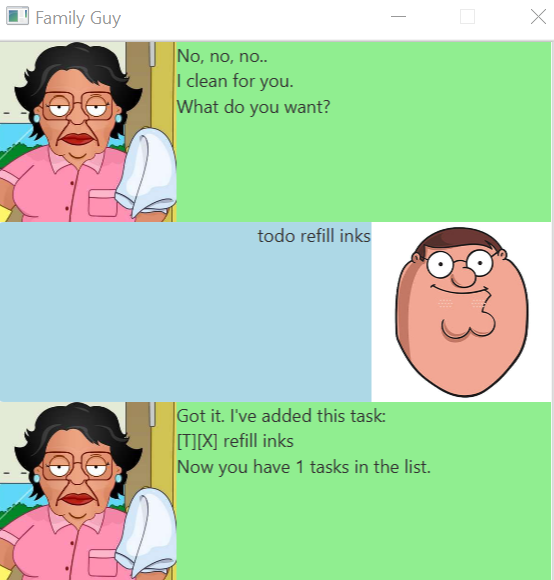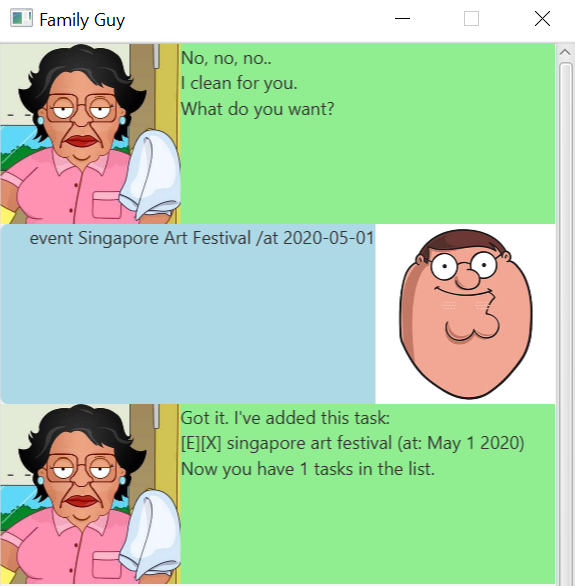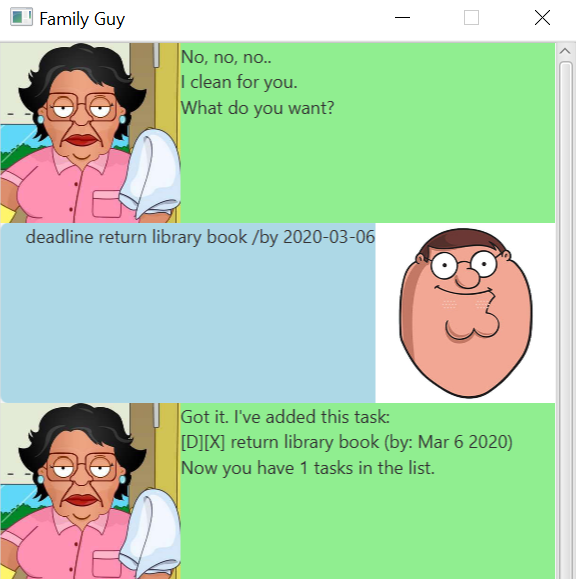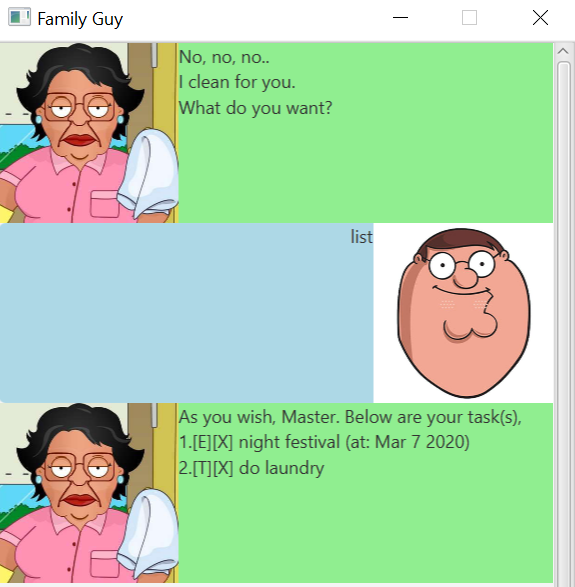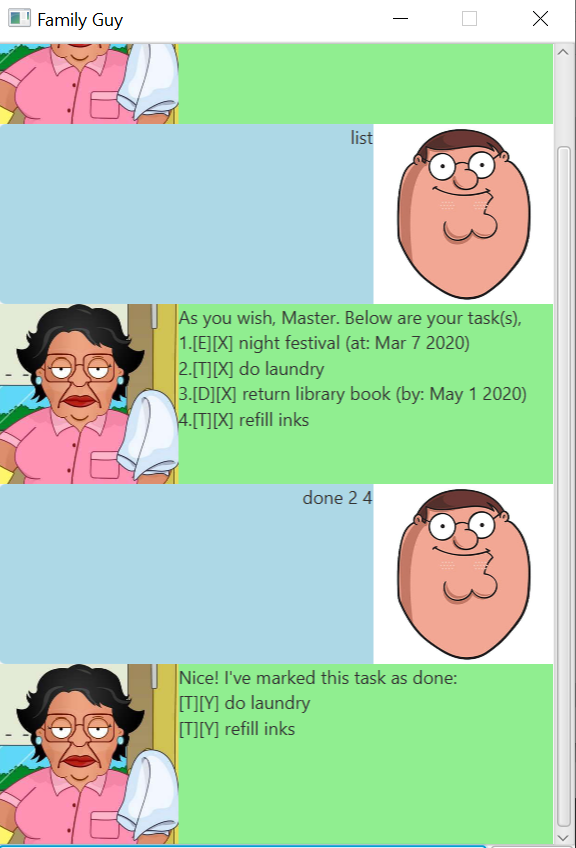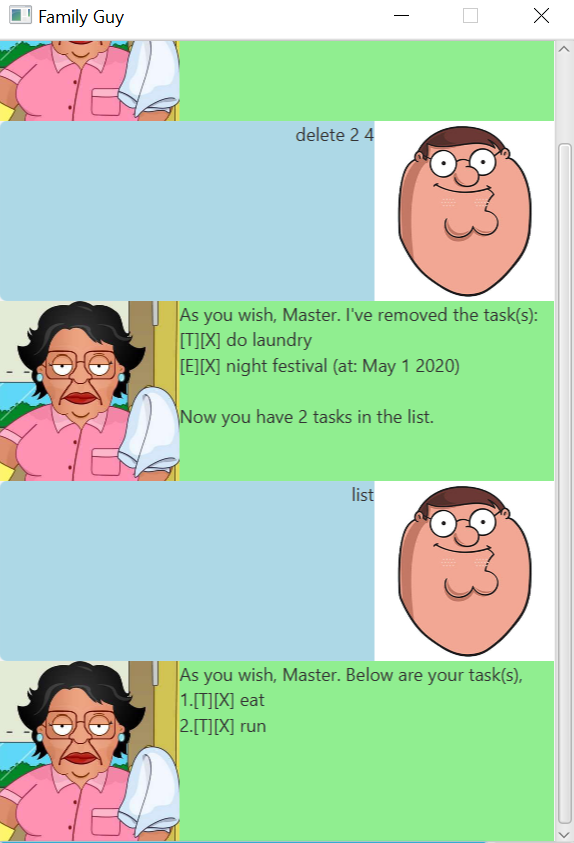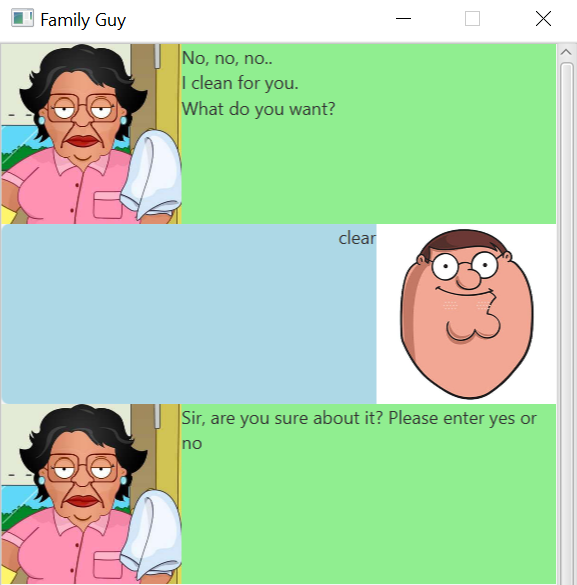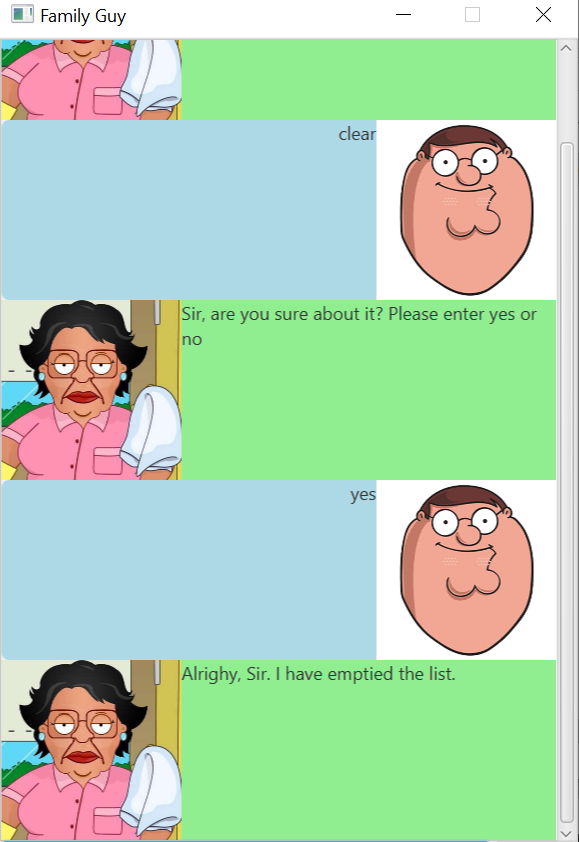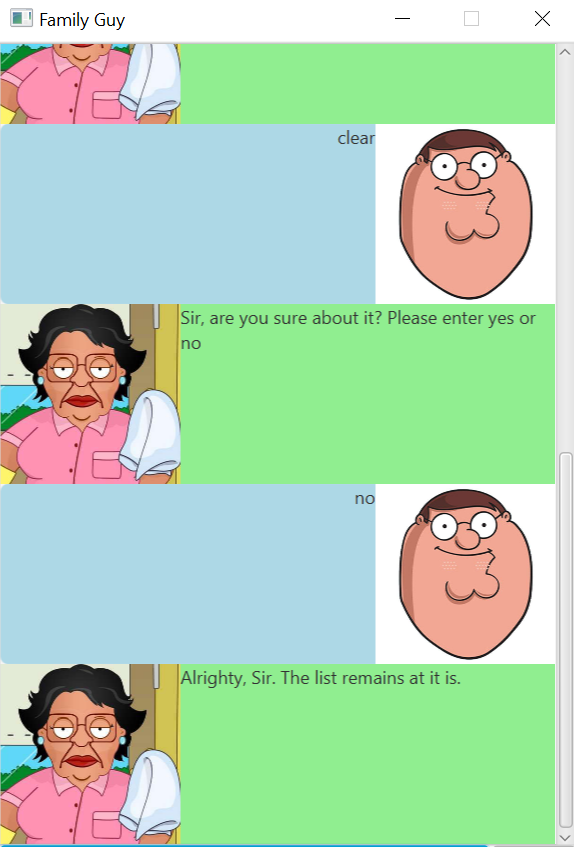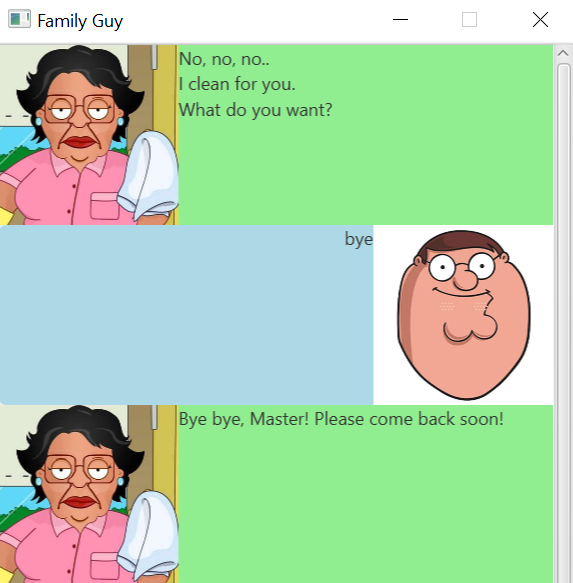Family guy - Consuela bot User Guide
By: Kevin Law Since: Feb 2020
Table of content
Introduction
Family Guy - Consuela chat bot is a friendly bot to handle tasks using Command Line input. Consuela can help track and organise your tasks so that you would not need to!
She can be a little bit rude but she is efficient! Try it out for yourself!
Features
These are features that Consuela will understand and help you out!
Command format
- Words in UPPER_CASE are the parameters to be supplied by the user. e.g in todo TASK_DESCRIPTION, TASK_DESCRIPTION is a parameter you need to type in. Example is given below.
- Words in lower_case are parameters that are optional, keying it will result in more specific command being executed.
- Parameters must be in order e.g, if the command feature specifies command TASK_DESCRIPTION /at DATE (if applicable) for EXE to recognised command.
Adding Todo task
Consuela will add a given todo task that requires no date and will be categorised as a todo in your list of tasks.
Format : todo TASK_DESCRIPTION
Example: todo Refill Water Bottle
Expected outcome:
Adding Event task
Consuela will add a given event task that requires a date and will be categorised as an event in your list of tasks.
Format : event TASK_DESCRIPTION /at [Date YYYY-MM-DD]
Example: event Singapore Night Festival /at 2020-08-01
Expected outcome:
Adding Deadline task
Consuela will add a given deadline task that requires a date and will be categorised as a deadline in your list of tasks.
Format : deadline TASK_DESCRIPTION /by [Date YYYY-MM-DD]
Example: deadline Submit Assignment /by 2020-08-01
Expected outcome:
List all tasks
Consuela will list down all the tasks in your list of tasks.
Format : list
Outcome:
As you wish, Master. Below are your task(s),
1.[E][Y] Night Festival (at: Mar 7 2020)
2.[T][Y] Do Laundry
Expected outcome:
Mark task(s) as done
Consuela allows you to change the status of task(s) to done.
Format : done [TASK_NUMBER][Space][TASK_NUMBER]..
Example: done 2 4
Expected outcome:
Delete task(s)
Consuela allows you to delete task(s) from your list of tasks.
Format : delete [TASK_NUMBER][Space][TASK_NUMBER]..
Example: delete 2 4
Expected outcome:
Clear all tasks
Consuela allows you to clear and empty your list of tasks.
Format : clear
Expected outcome:
Upon entering yes,
Outcome: Alrighty, Sir. I have emptied the list.
Expected outcome:
Upon enter no,
Outcome: Alrighty, Sir. The list remains at it is.
Exit the program
Consuela allows you to exit the bot.
Format : bye
Outcome: Bye bye, Master! Please come back soon!
Expected outcome:
Acknowledgement
Consuela would like to thank Chester Sim for his help.